How to enable Windows Copilot
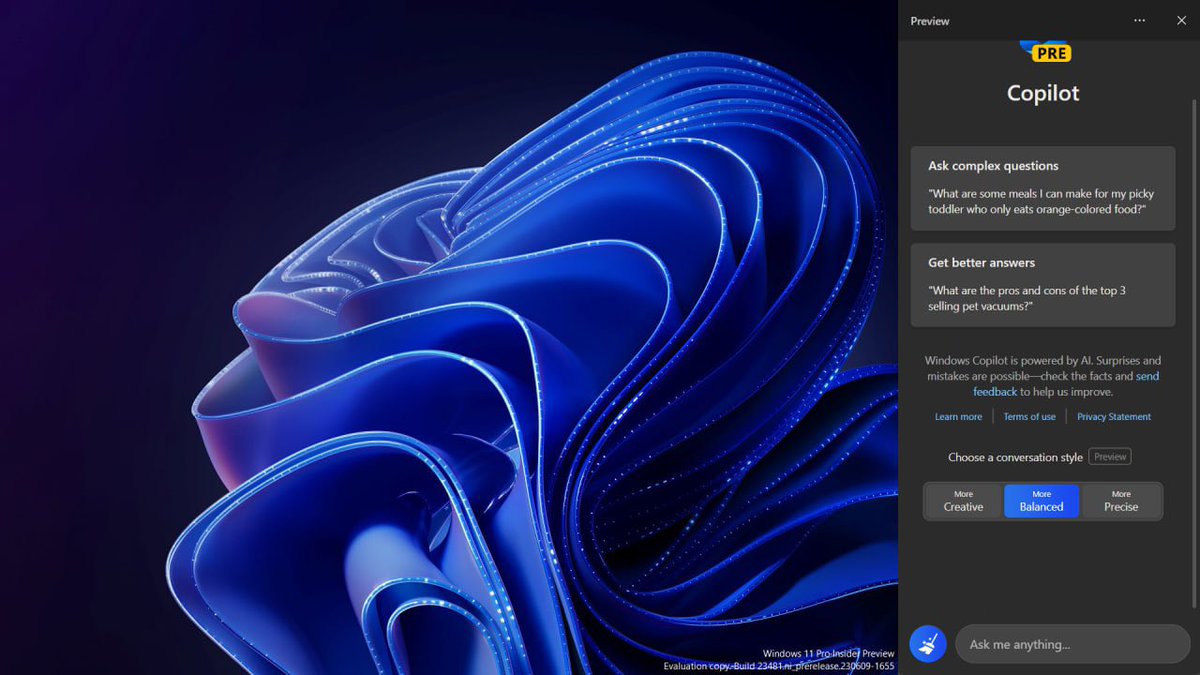
Windows copilot is available to try via Edge canary (116.0.1917.0) in Windows Dev build 23481 and some Canary builds too.
Steps
- Using Vivetool Download run the command
/enable /id:44788892to enable code 44788892 - Method 1 (CMD): Using the command line run the command remembering to replace
{YOUR USER PROFILE}with your profile name"C:\Users\{YOUR USER PROFILE}\AppData\Local\Microsoft\Edge SxS\Application\msedge.exe" --enable-features=msEdgeAskCopilot,msShorelineToolbarWinCopilot,msUndersideSidebarPinning,msEdgeSidebarIntoFRE,msStandaloneSidebarFramework --flag-switches-begin --flag-switches-end` - Method 2 (Run): Using Windows + R run the command
%localappdata%\Microsoft\Edge SxS\Application\msedge.exe --enable-features=msEdgeAskCopilot,msShorelineToolbarWinCopilot,msUndersideSidebarPinning,msEdgeSidebarIntoFRE,msStandaloneSidebarFramework - Method 3 (CMD alternative): Using the command line go to where Edge is stored at
"C:\Users\{Your User profile}\AppData\Local\Microsoft\Edge SxS\Application\and then runmsedge --enable-features=msEdgeAskCopilot,msShorelineToolbarWinCopilot,msUndersideSidebarPinning,msEdgeSidebarIntoFRE,msStandaloneSidebarFramework --flag-switches-begin --enable-features=msEdgeAskCopilot,msShorelineToolbarWinCopilot,msUndersideSidebarPinning,msEdgeSidebarIntoFRE,msStandaloneSidebarFramework,msEdgeJSONViewer,msEdgeMinimumToolbarTitleBar,msEdgeMoveAvatarButtonToFrameView,msEdgeReadingView,msEdgeShare,msEdgeSplitWindow,msEnableDeveloperControlCenter,msEnableShyUI,msOverlayScrollbarWinStyle:scrollbar_mode/enable_settings,msPhoenixShowContainersInEdge,msRobin,msSwipeToShyUi,msVisualRejuvMaterialsMenu,msVisualRejuvRoundedTabs,msWebAppLinkHandling,msWebAppLinkHandlingWinIntegration,msWebAppWidgets --flag-switches-end - Restart Edge via task manager or kill all Edge processes
- Open Edge then click on the Bing Button to launch Copilot via Edge
The final Windows Copilot will not run through Edge but instead through a seperate app integrated into Windows. Edge AI and Windows copilot both run through a website Copilot Link and Edge AI Link. Through this preview of Copilot UI the Desktop action cards can be seen. However the cards do not work as Windows Copilot is running through Edge instead of the dedicated Windows app designed to support Desktop actions.
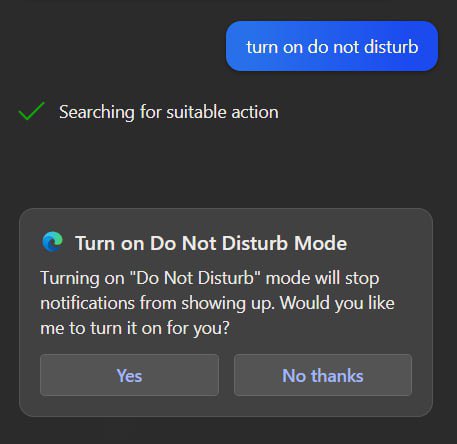
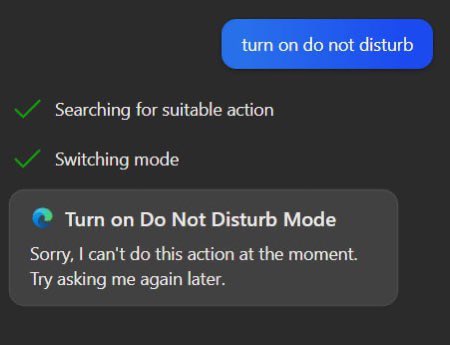
Furthermore in Windows 11 Dev build 21380 the Windows Copilot button is available in the Taskbar

Sources:
- Microsoft Insider Hub: https://discord.gg/ZPzWT9UkG3
- Inside Windows telegram group by user Ян
- https://twitter.com/FireCubeStudios/status/1669069299414097924
This is still an ongoing discovery and factual incorrections may be present.